Topology of a network is its physical layout. There are basically two components to a network. Devices on the network that want to share resources or information and the medium which allows the communication to occur. A Network Topology is the physical layout of the computers, servers, and cables. There are four topologies mentioned in this learning item: star, bus, mesh, and ring. You can add wireless to the list as a growing popular option for network topology.
Bus topology
is one which consists of all of the workstations connected to a single cable. This topology is frequently in coax, or 10Base2, networks. The bus network has a terminator on each end of the network. If a terminator is not present or if there is a problem in the line (e.g. NIC card failure, network disconnected from PC), all workstations on that line lose connectivity.
The typical Bus network uses coax as its cable. Coax is a cable similar to what you use for your cable TV. Coax is also referred to as 10Base2.
The upside to using coax is that it is inexpensive, easy to install, and is not as susceptible to electromagnetic interference as twisted pair cable is.
The downside for a coax network is the speed is limited to 10 Mbps (Megabits per second) and that is an interruption occurs in the cable, all of the nodes (workstations) on the cable will lose connectivity. If a NIC fails or a cable is disconnected at any of the points in the network, it will not be terminated properly so all of the computers will lose connectivity to the network.
Mesh topology
A mesh topology is the best choice when you require fault tolerance, however, it is very difficult to setup and maintain.
There are two types of mesh network: full mesh and partial mesh. A full mesh is one which every workstation is connected to the other ones in the network. In a partial mesh, the workstations have at least two NICs with connections to other nodes on the network. Mesh networks are commonly used in WANs.
Bus topology
is one which consists of all of the workstations connected to a single cable. This topology is frequently in coax, or 10Base2, networks. The bus network has a terminator on each end of the network. If a terminator is not present or if there is a problem in the line (e.g. NIC card failure, network disconnected from PC), all workstations on that line lose connectivity.
The typical Bus network uses coax as its cable. Coax is a cable similar to what you use for your cable TV. Coax is also referred to as 10Base2.
The upside to using coax is that it is inexpensive, easy to install, and is not as susceptible to electromagnetic interference as twisted pair cable is.
The downside for a coax network is the speed is limited to 10 Mbps (Megabits per second) and that is an interruption occurs in the cable, all of the nodes (workstations) on the cable will lose connectivity. If a NIC fails or a cable is disconnected at any of the points in the network, it will not be terminated properly so all of the computers will lose connectivity to the network.
Mesh topology
A mesh topology is the best choice when you require fault tolerance, however, it is very difficult to setup and maintain.
There are two types of mesh network: full mesh and partial mesh. A full mesh is one which every workstation is connected to the other ones in the network. In a partial mesh, the workstations have at least two NICs with connections to other nodes on the network. Mesh networks are commonly used in WANs.

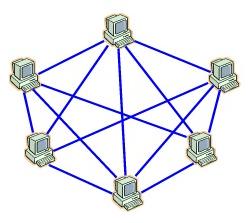
Tidak ada komentar:
Posting Komentar