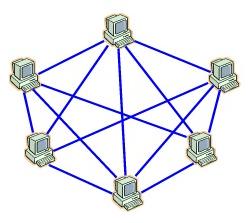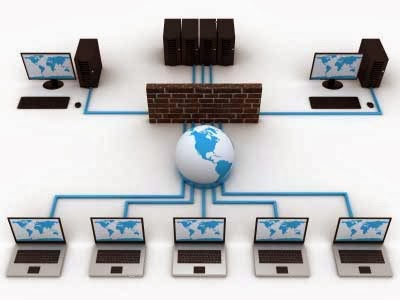Here are some real-lufe examples of uses of percentages.
- If you buy something and sell it, the difference between the two price is a profit or a loss. It is given as a percentage of the buying price.
If you buy something for $20 and sell it for $15 you make a loss of 5% or 25% - When you buy something you may be offered a discount.
This is a reduction in the price. It is usually given as a percentage.
If the price is normally $20 and you get a 10% discount, you only pay %18. - If a bank helps you to buy an item, you may have to pay back more than you borrow.
This is the interest that the bank charges. It is given as a percentage of the cost.
If the car costs $20000 and the rate of interest is 3%, you will pay $20600. - If you buy something the price may include the tax. This is called a purchase tax.
When you earn money you may have to pay tax on what you earn . this is called income tax.
WORKED EXAMPLE:
A man earns $45000 in a year
He can earns $16000 withoutpaying any tax. He pays 24% tax on anything above $16000.
a) work out how much tax he pays.
b) what percetage of his income does he pay in income tax?
a) 45000 - 16000 = 29000
24% of 29000 = 6960
So he pays $6960
b) 6960 / 45000 x 100 = 15.5%
exercise 1:
1) The percentage profit is a percentage of 240
A woman bought an ols chair for $240. she told it for $300
work out the percentage profit.
exercise 2:
1) a bottle of grape juice costs $6.50
if you buy six bottles you can get 10% discount.
Work out how much you save if you buy six bottles?
---
You also may check this website below: